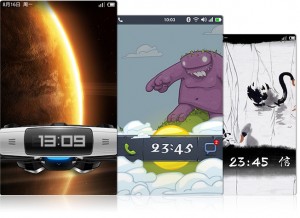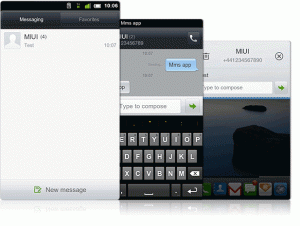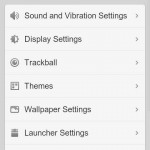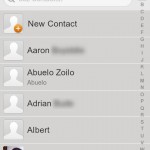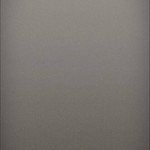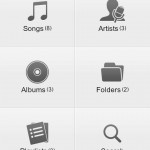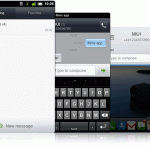Welcome to our Crack Flasher segment! Every few weeks we will be posting about a new rom that we have flashed to our android phones, and try to give you the most information possible about it, to make it easier for you to make an educated decision when it comes to finding the right rom that fits you! This week we will be reviewing the crazy custom MiUi rom (version 1.8.26), for the HTC Evo 4g (Supersonic). Read on to get our impressions!
Let me start by saying that this is probably one of the best examples of exactly what Android is capable of, which is quite frankly, just about anything! If you look at the gallery below, you will see that this rom looks NOTHING like any rom out there, except maybe iOS. It is very heavily customized and has a lot of battery saving features. Unfortunately, the battery will be one of the things I wont be able to comment on since I just got a new extended 2700 mAH battery, which has given me about a full day and a half of heavy use. I will be writing a review on it later, but for now, if you haven’t bought one yet, go to ebay right now and buy one! You wont regret it! Ok, so lets get reviewing! I will be dividing it into 3 parts, and rating it accordingly.
Design – 10/10
MiUi was definitely designed to impress, and it does that easily. One look at the UI and you know something is different about this phone/rom. It borrowed heavily from iOS and its very apparent. From the animations to the way the icons move, it screams apple. This can be a deal maker or breaker, as some Android users are very Anti-Apple and this might just push them over the edge. Others (like myself) can look at the design impartially and appreciate it for what it is, a very well made Rom. One of the things I like most about it, is that the overall look can be changed quite easily. As a matter of fact, the images below are actually from a theme that I installed, and is not the actual default look of MiUi. The makers have made it super simple to theme every aspect of it, which helps alleviate some of the symptoms of what I call Rom Boredom, which is where you get tired of a ROM, not because it doesn’t do everything you need it to, but because you want to see something different. So, as a wrap up, I give this part of MiUi a 10, because honestly, after putting all that work into redesigning a Rom, its the least I can do!
Performance – 6/10
Running on the EVO, you get used to a certain amount of snappiness from your phone. The 1ghz snapdragon processor is faster than most of my early computers, and can chew through just about anything without even breaking a sweat. Unfortunately MiUi seems a tiny bit sluggish on the Evo. I dont know if its because of the amount of flashiness the rom has, that taxes the processor, or if its just not the best rom for the Evo. Either way, there are times when I am switching apps, or moving somewhere else and it goes just a bit slower, and it breaks the illusion of awesomeness that MiUi is so good at giving. This is really my only complaint with it.
Features – 10/10
Boy, does this Rom have features! Below is a small list of some of the features it comes with (taken from the MiUi site here) :
- Widgets and apps are displayed together on the desktop.
- Long-pressing the desktop lets the user rearrange and add widgets, and organize their apps.
- An app can simply be dragged to the top of the screen (where a rubbish bin will appear) to uninstall it.
- There are 8 different screen transitions which can be applied at the touch of a button.
- The T9 Smart-dialer can search for contacts by name, by phone number, and even lists results based on how often you call them.
- By default, no apps installed from the Android market can monitor users’ phone activity.
- Currently, there are over 200,000 phone number codes known to MIUI. These are updated frequently.
- A contact can be added at any time;
- It is simple to send a message to an entire group;
- Users can make use of websites, email addresses and phone numbers in a message simply by tapping them;
- There are many pre-written messages for all occasions available to users.
- Super-fast applying of themes;
- Themes can be applied as a whole, or the user can mix and match different parts from different themes;
- There are many customizable components, including the ringtone, wallpaper, and fonts.
- Opens fast so you don’t miss that photo opportunity.
- A myriad of new features including Continuous shooting, Timers, special effects, and ISO adjustment.
- Sleek and smooth image browsing – much faster than normal Android;
- Users can browse images either by album or in ‘Folder-View’.
- A huge online music resource is available at the tap of a button;
- Lyrics, album art, and track ID3 information can be edited right from within the app;
- Gestures and shaking are supported, allowing the user to change track without looking at the screen;
- Sleep mode allows the music to be switched off after a set amount of time without any user action
- All important controls (such as Wi-Fi, Bluetooth and Brightness) are acessible from within the Notification bar. Just drag it down, tap the ‘Controls’ tab and you have access to twelve of the most commonly used settings.
- MIUI supports online backups and storage;
- MIUI AppShare and MIUI Marketplace allow users to discover new apps and download them with a single tap;
- MIUI AppShare will notify the user when installed apps have updated.