Trello as a Dashboard Solution

In my opinion, the solution for this is a flexible business dashboard that is easy to change as your business changes and evolves. Change is constant, whether we like it or not, so being quick on your feet, especially when it comes time to change business processes is a must.
I feel that Trello achieves this perfectly for most service-based industries. It allows you to visualize your business and processes using a board based interface. Within this interface, you can create lists and processes to your heart’s content. Because of the simple nature of the program, changing your process is as easy as finding the correct card, and changing the checklist items.
Why Trello?
Email Management
Well, one of my favorite features of Trello is that you receive a unique email address for each board you create. This allows you to utilize email addresses as inputs for data in your business. You can use this in many novel ways, to make your life easier.
Here’s an example. Let’s say you use Venmo to process client payments. In the past, the email notification of payment would go straight in your inbox. But if you change your Venmo email to your Trello email (or better yet, create an email forward), when a payment is made, you will receive that email within Trello as well as your inbox. That allows you to connect a todo list to that Venmo payment. And any time a payment comes in, that todo list appears and connects itself to that email automatically (if you create a little automation).
Employee Management Using Your Business As A Video Game Engine
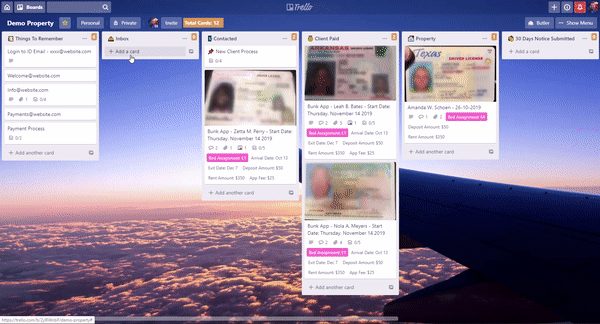
Managing employees can be simple if you have a good system in place. For that system to be good, it needs to be robust enough to give them all the information they need to get to work, but simple enough for you to easily create a task. Better yet, if it can automate your repeating tasks, even better. That is why I recommend Trello. Trello does all these things and more. And, as an added bonus, if you use Emoji’s liberally, it ends up making the dashboard resemble a video game, making it… dare I say it, fun to go to work, because your expectations are clearly defined, and there is no room for error.
Using Triggers to Automate your Trello Dashboard
When creating a new process, I need to find a trigger to set that process off. Ideally, that trigger is automatic, tied to a customer request or email notification. This creates your trigger for your process. To illustrate my point, let me give you an example of how we set up the board of a property rental client. Using the recurring card powerup, I can create cards that can automatically be recreated on a time-based interval. This allows us on the first of every month, to automatically create a card reminding us (or our employee) that rents need to be collected from our clients.
Set the right expectations with your customers
Because we have set the expectation with the client that they need to pay digitally, those digital payments generate emails. Those emails can be pointed to our Trello inbox. When those emails arrive, because they all contain the same general template, I can create a Butler trigger based on the text inside of the email.
How to use Venmo emails to automate your receivables processes
For example, for Venmo emails, Butler scans them for the text “Money credited to your Venmo account.” Once it finds it, it automatically applies a “💰 Payment” label and a checklist of things that need to be done, both on Trello and on other systems that need to have the payment processed. You can watch this process above in the video clip. That way, when a client pays us, the email notification becomes the stand in for the payment itself. We then merge the payment notification with the client card and now whenever we click on the client card, we can see in the attachments a copy of their payment, the steps that were taken on the card, by whom, and when.
Visualize your steps
It’s difficult to make consistent changes in a service-based industry. Because normally everything comes into our email inbox, we usually just have to remember and hope we don’t forget the next time. The beauty of being able to see every step you take visually is that you can easily change your process when you find that something is not working.
Break down your sales process into steps
The first step is breaking down your process into its basic components. The easiest way to do this is to sit down with a friend or a colleague and go through a mock sale. You need to be as thorough as possible to identify each of the steps that need to be taken. Once you have a list of all those steps, you can now move them into Trello.
Those basic steps become the columns that make up your Trello dashboard. At the top of each of these lists, I create one card that I put all the individual tasks that need to be performed to accomplish this step. Once a client card is placed on the list, it automatically inherits the checklist that is on the top card. Using Loom, you can even embed video training on each of the checklist steps, making training a breeze. The beauty of this system is that it allows for a more agile company, that can change with the times. When I know a step needs to be changed, I simply look for the list that the step is on and edit the checklist item.
This means, that your employee’s job can be boiled down to one command, watch and clean out the inbox every day, and follow the checklist items that appear on each of the cards. Using this process, our client has outsourced all their digital work to a small team of freelancers on the other side of the world to manage their rental property system.
This makes your employees happy because as long as they follow the checklist, your expectations will always be met.


