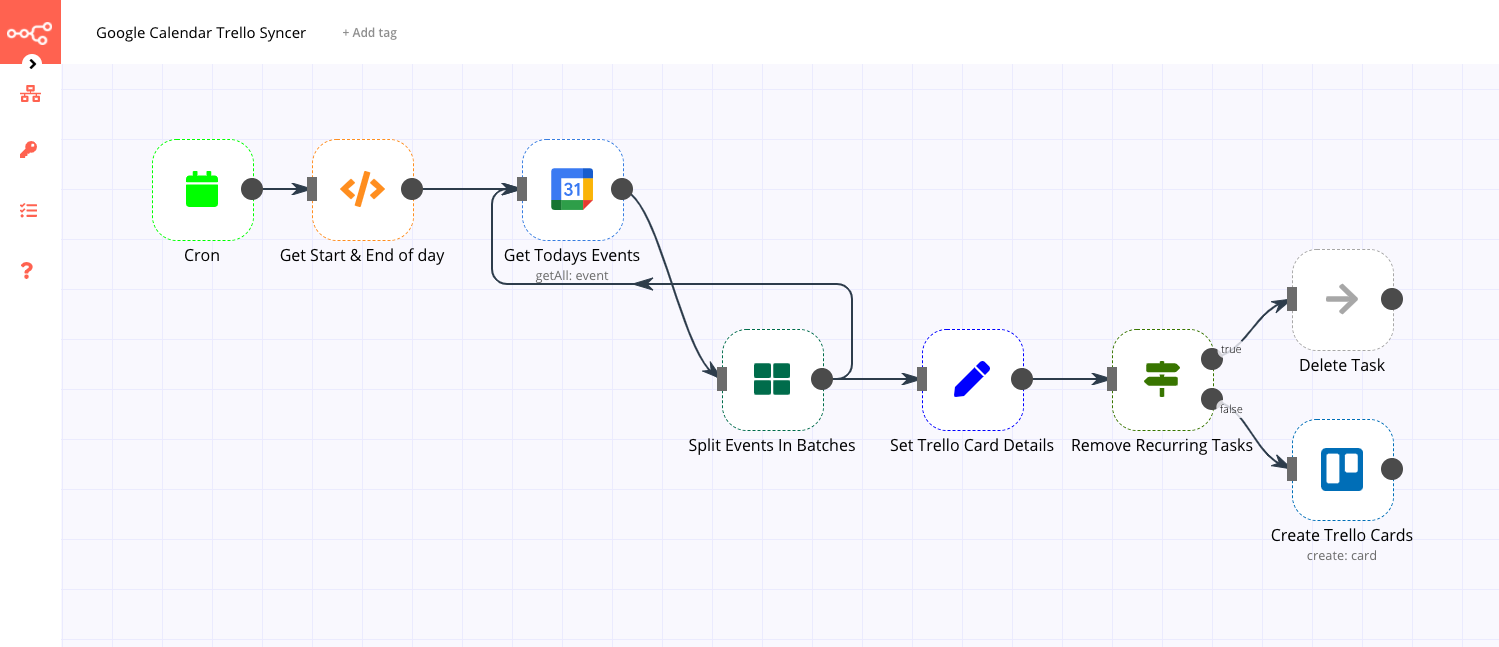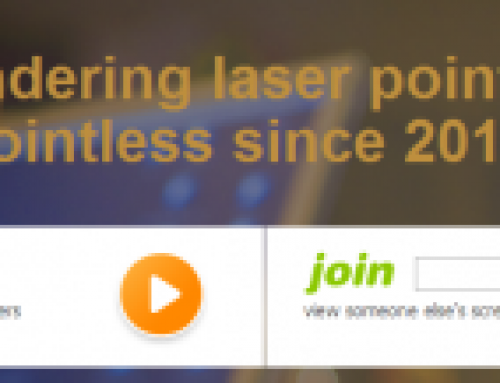Trello has always been one of my favorite organizational apps for as long as I can remember. I love turning my work into a video game where I control the rules. Until recently, I was religiously using Trello and Google calendar together by using a script called n8n to connect the apps together. I was really pleased with the script and figured even though I was no longer using it, it could help someone else so I figured I would make it publicly available.
To deploy this yourself, you will need access to either your own n8n server or you can pay them to run it for you on the cloud. It’s an amazing piece of open-source software that can help you write programs in a low code environment using Javascript. This app can even be deployed on a Raspberry Pi or Synology Diskstation and basically run for the cost of electricity. Think of it as Zapier’s open-source alternative, but on steroids.
Once you have installed or deployed n8n, you can then visit this page to copy the n8n code
This workflow will allow you at the beginning of each day to copy your google calendar events into Trello so you can take notes, label, or automate your tasks.
When deploying this, don’t forget to change:
- Label ID for meeting type under “Create Trello Cards”. You should be able to find instructions Here on how to find the label ID.
- Description for Trello cards under “Create Trello Cards”. I currently pull in notes but it should be simple to change to pull the Gcal description instead.
- You can change the trigger time to fire at a different time.
I hope that this automation helps you be more organized!