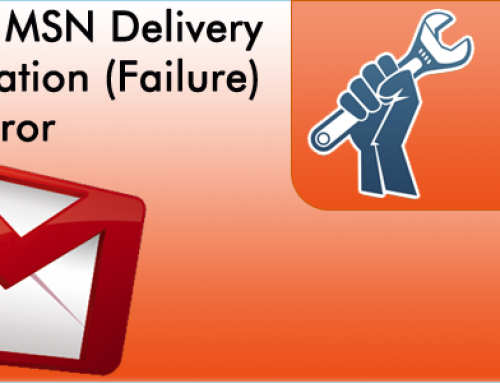Ok, I am sick and tired of not being able to find the Macbook Pro Windows 7 drivers! Let me back up a little bit. I have a client that needed Windows 7 installed on their computer. Unfortunately, they lost their Mac OS DVD. Why do I need it? Well, to install windows on a mac using boot camp you need to have the CD. What is boot camp? Well boot camp is a program that mac includes in its leopard build of Mac OS X that partitions the hard drive, and allows you to easily install windows on the second partition. Now, when you go through the windows installation, it will install the very basic drivers, just enough for you to see windows. Ok, so what’s the issue? (more after the break)
Unfortunately, the audio, video, and some of the drivers don’t get pulled in through windows update. You need to put your Mac OS CD in and it will install the necessary drivers. But, what if like my clients, you lost the cd? Well Apple will gladly charge you $29.00 for another CD. But, I don’t like paying for something I already own, so I turned to a friend for help. He happened to have the DVD ISO, but in case you aren’t lucky enough to have a colleague like that, check this out: http://bit.ly/gi0BxI
I then installed DAEMON Tools Lite, what’s DAEMON Tools Lite? It’s a free program that emulates a CDDVD drive on your pc. You can then mount a CD/DVD image right from your hard drive, that way you don’t have to waste a DVD by burning the image. You can find DAEMON Tools Lite here: http://www.daemon-tools.cc/eng/downloads/dtLite. I then went ahead and installed the drivers. Now, this took forever, because downloading the DVD took at least 8 hours, and this was at work, so I couldn’t wait for it to finish. So I have a much easier solution. I went ahead and downloaded the drivers from the Macbook Pro after I installed them, that way you can download them directly from this post! You don’t need to waste time downloading the entire Mac OS. Now, personally, I recommend a program called drivermax. It allows you to backup and restore your system drivers. But since these drivers are just your normal drivers, you can also import them manually from windows, which in my opinion is your best option. Anyways, I hope this helps you guys out there looking for the Macbook Pro Drivers for windows 7. The file is only 80 Megs.
Here’s the link: http://www.mediafire.com/?umh4a204fdzphom
Or, if you don’t want to mess with all this, you can simply use Parallels to install windows, but don’t expect to do anything too graphic intensive in windows if you do. Parallels is just Virtual PC (where it installs windows INSIDE of Mac Os, instead of side by side like Boot camp).