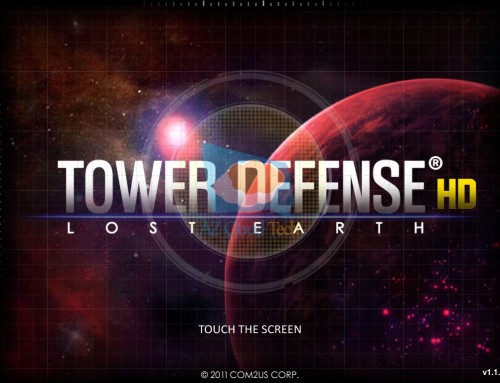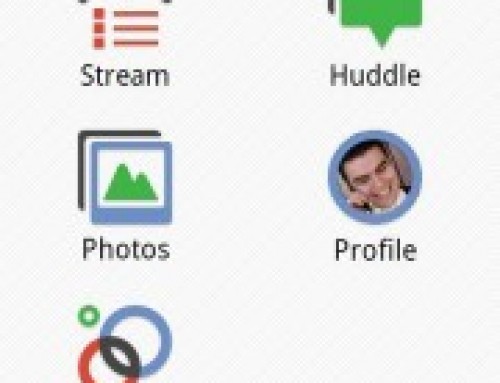One of the things that keeps android from completely replacing a computer, is the fact that it doesnt support every file format out there. While this is technically a good thing, as I don’t want to be editing a photoshop file on my phone, it would be nice to be able to download said photoshop file from my gmail and use the memory card on my phone as a temporary storage. Well, while I still dont think you can edit photoshop files on your phone, you can now download any file to your memory card easily, and without a mess. First of all, download and install this app from the Android Market. You can find the link to the marketplace below:
Ok, once that is done, all you need to do is find an email with an attachment that you wish to download. See below for example:
As you can see, it doesn’t change the option from preview, but still, click on the preview button and you will get to the next step.
 Ok, now you simply need to choose the location for the file to downloaded to. I leave the default option, so its easier to find. Then hit the Save File button.
Ok, now you simply need to choose the location for the file to downloaded to. I leave the default option, so its easier to find. Then hit the Save File button.
 Once you receive this confirmation, you are good to go. This is probably one of the simplest, yet most useful apps out there. Give it a try, and see how it works for you! Bugs? Issues? Post them in the comments and I’ll do my best to help!
Once you receive this confirmation, you are good to go. This is probably one of the simplest, yet most useful apps out there. Give it a try, and see how it works for you! Bugs? Issues? Post them in the comments and I’ll do my best to help!