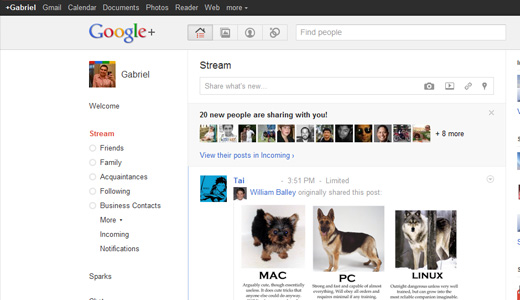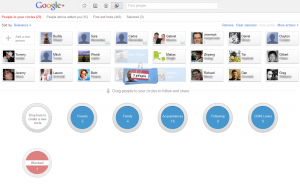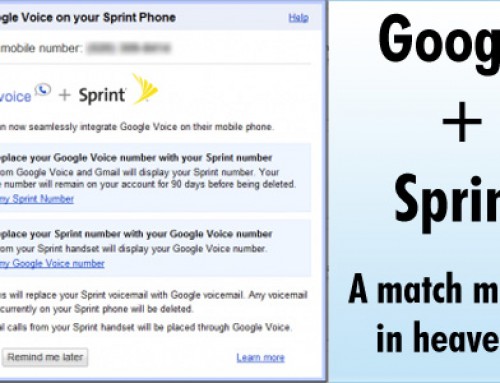We just got our grimy little paws on a Google + invite! We will be doing an indepth review of it here! If you want an invite, leave a comment below, and we’ll do our best to send you one!
Edit: So here is our first look at Google+. I have broken it down to the different sections that make up the Google+ service.
Circles – In a nutshell, circles is a way for you manage your friends list. The way it has been integrated into + is outstandingly easy. My only complaint is that while it does pull your information from your gmail, it does not show you your friends in the Groups that you have already placed them in on your gmail. For example, I imported all of my facebook friends into my Gmail today, and put them in a group called facebook. Unfortunately, I have no way to take all those people and put them in a circle called facebook unless you know who is in that group. Other than that complaint, it works well, and the drag and drop interface is sublime.
Instant Upload – This feature made me the most nervous, since it takes a little bit of control out of your hands, but after playing with it, I absolutely adore this feature. It works like this: On your android powered smart phone, you take a picture. The next time you open Google+, that picture is automatically uploaded to a private Picasa Album. Then, when you are online, you can share the photo you took without having to upload the image, since it has already been uploaded. Since it is in a private picasa album, you don’t have to worry about it being seen by others, but my concern is the ease of use can allow for someone, lets say less than sober, to accidentally share images that they did not intend too. I don’t have a problem with this feature, but others might.
Profiles – This is an easy feature to describe. Profiles is basically your Facebook page, only prettier. There isn’t really much to say about this, except I can’t wait till we can have custom URL’s.
Sparks – This is one of the more interesting features. It allows you to sign up for what you are interested in. It’s kind of like Google reader for your interests. Or, to use a more Facebook like comparison, its basically Likes on steroids, with google controlling the flow of data, not a person. Its something to keep an eye on.
Hangout – Just as the name implies, this is a place for you to hang out digitally. Once more of my friends connect, this feature will be awesome, as people can surf YouTube together, and see each other. There is a limit of 10 people at a time, which is a bummer, but it will be nice to have it if enough friends connect. I am cautiously optimistic that if people use these services, Google+ will survive.
Huddle – Very straight forward. Huddle is basically chat for Circles. It allows you to start a group chat from your Mobile Device. I wont get into this because I will do an App review too soon. I will cover that more then.
Posting – Posting is a DREAM! It is what Facebook should have done from the beginning. It places a big emphasis on controlling who sees what posts. So when you go to post something, it wants to know what circle sees it. Also, since some people might be leery about joining, it gives you the option to email a person your status. This could be a good thing and a bad thing. Good in that my family members will actually see my posts, bad in that some people can spam the stuffing out of you. Regardless, I am happy with how they implemented it.
Pros – Google + has a much cleaner interface, and seems better fleshed out. The notification system also allows you to comment back, without having to go to the comment itself. The Circles feature is well designed and easy to use, so that even novices shouldn’t have trouble categorizing their friends. It does what Facebook does, only cleaner.
Cons – Notifications seem to be a little off, and dont update when you click on the Google+ logo, only when you refresh the whole page, which can get annoying. The system feels a bit new, and can be a little confusing at first. Some of the services like spark feel like a great idea, but are not completely fleshed out yet.
Overview – I think Mark Zuckerberg is not quite as scared as people think, but he should be. I think people have be DYING for a real, more open competitor to Facebook, and will take any avenue available to get out of there. I think many people will leave just because of that feeling of being trapped in Facebook, but much like a heroin addict switch to Crack, you’ll be addicted either way. When Google+ becomes completely open, I will probably begin a migration over to it. After seeing how Facebook is with privacy, its refreshing to see Google making that its primary goal (well, except maybe with instant upload). Other than to manage my business page on Facebook, I have no trouble jumping ship to the Google Boat.