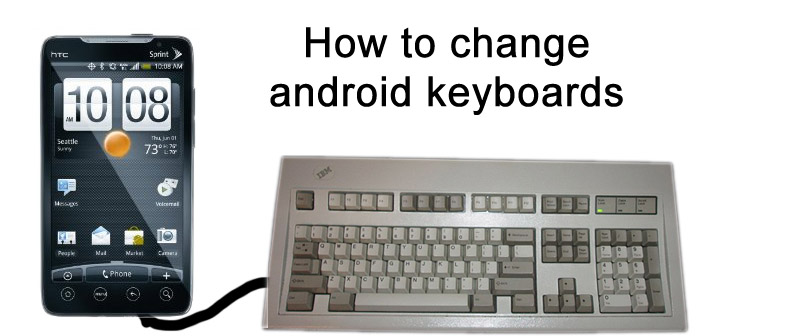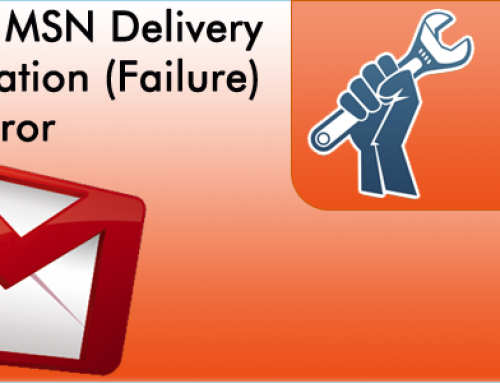Wow, I just had a Facepalm moment. I consider myself a very advanced android user. I rooted my first android phone (the G1) over 2 years ago, and I currently have a rooted EVO running MIUI custom rom. I love changing the ROM and seeing what over developers have come up with. Now, here’s the facepalm moment. I never knew how to switch keybards!It’s actually really easy! First, go to the marketplace, and do a search for keyboard. Here are a few of the good ones:
 1. Gingerbread Keyboard: This one isnt in the market, but you can find it here. I wrote a little review for it. As a day to day keyboard, it works very well. I didn’t have any issues with it and it’s free, so no complaints.
1. Gingerbread Keyboard: This one isnt in the market, but you can find it here. I wrote a little review for it. As a day to day keyboard, it works very well. I didn’t have any issues with it and it’s free, so no complaints.
2. Swype: If you have the newest update from sprint, and you have an EVO, then you![]() should already have it. This one uses the movement of your fingers to type. You put your finger on the first letter, then simply move it to each letter in the word, and when your done, lift your finger. Apparently, its very good, but I haven’t played with it yet.
should already have it. This one uses the movement of your fingers to type. You put your finger on the first letter, then simply move it to each letter in the word, and when your done, lift your finger. Apparently, its very good, but I haven’t played with it yet.
 3. Swiftkey: I am currently using swiftkey right now. Its very good, in that it learns what you like to say. For example, when I first installed it, it scanned all my text messages so that it could understand what words I liked to use, and updated its predictive capabilities accordingly.
3. Swiftkey: I am currently using swiftkey right now. Its very good, in that it learns what you like to say. For example, when I first installed it, it scanned all my text messages so that it could understand what words I liked to use, and updated its predictive capabilities accordingly.
Once you have installed one of the keyboards, its smooth sailing. Simply go to the place where you want to type, and long press in the box. An option should appear asking you for input method. Select that, and you will see all of the installed keyboards. Select the one you want to use, and you are good to go.