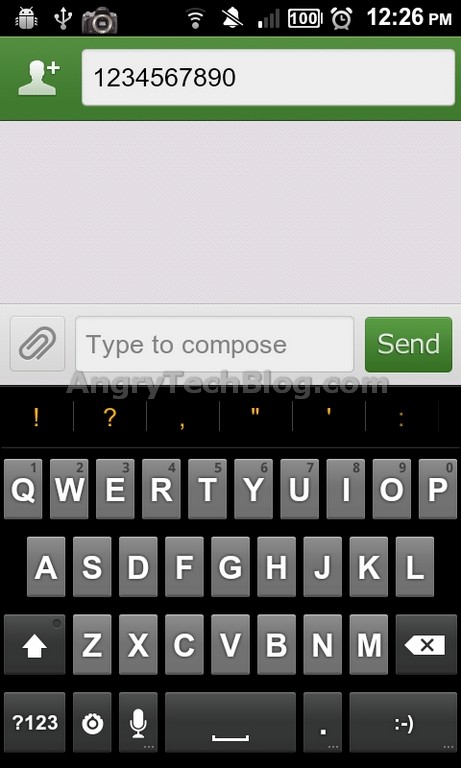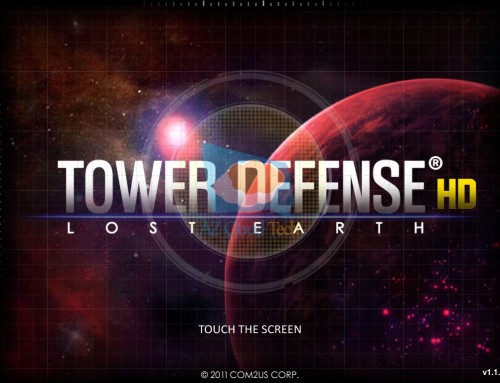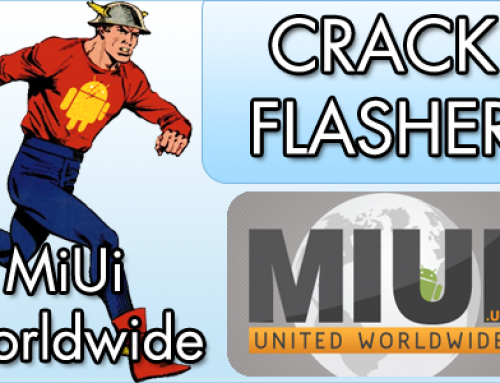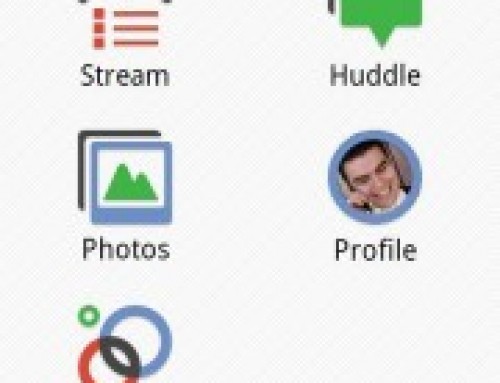This weekend, I had some time to kill, so I installed the new Gingerbread keyboard on my Evo 4G. I spent the whole weekend playing with it, and getting to know it, so here is my review.
PRO’s
1. I like how it looks! I use a custom rom and it brings its own pretty keyboard, but I miss the industrial look of the original android keyboard. This brings it all back.
 2. I love how you can long press the top row of buttons and get the numbers! It also seems like you have to hold down for a shorter period of time, which makes it handy.
2. I love how you can long press the top row of buttons and get the numbers! It also seems like you have to hold down for a shorter period of time, which makes it handy.
 3. Long press for more smilies. I love smilies 🙂 and I like to have lots of them! The keyboard comes with many of them!
3. Long press for more smilies. I love smilies 🙂 and I like to have lots of them! The keyboard comes with many of them!
4. The settings button on the keyboard lets you quickly change the settings. It lets you change things like haptic feedback, auto complete, and things like that.
5. When you are done typing a word, instead of showing nothing under auto-complete, it gives you some of the most common punctuation, that is not on the main keyboard layout.
CON’s
1. If you are in a low signal area the Voice-to-text button doesn’t work.
2. Some of the buttons are a little small.
Wrapup
Since I’m not feeling particularly adventuresome right now, I’m going to hold off loading gingerbread until a dev makes a rom for us. And even then, I might wait for a second revision. So until that time, I will enjoy my gingerbread keyboard 🙂
You can get it as well! Below are the APK files, simply download and load on your memory card, then using a file manager open them and install. Please note that there are compatibility issues with HTC Sense, so if your not sure what that means, you should probably not do it. 🙂
If you have 2.2: http://www.mediafire.com/?17xu21u67835u3n
If you have 2.1: http://www.mediafire.com/?sppx5u305uaur4x
So, sound off in the comments what you think 🙂